Mac version, named arguments, and many other things
GMEdit » Devlog
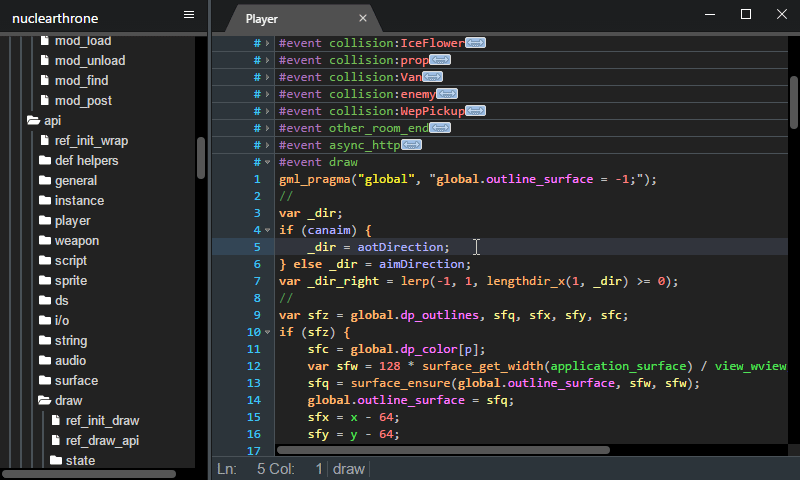
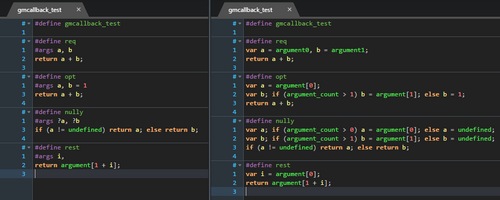
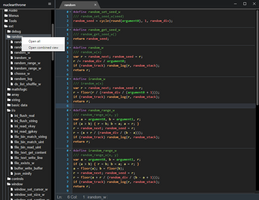
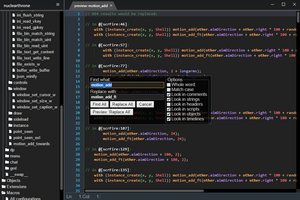
- There's now a pre-built Mac version for those unfamiliar with installing Electron.
(application is not digitally signed so you'll have to "allow" it on the first run) - Added "goto" dialog (Ctrl+G). This allows to quickly navigate to a line or event in the open document.
- Added the "#args" macro.
This allows to specify named script arguments in a much shorter format while having the macro expanded into a regular definition upon saving the file (and contracted back upon loading).
Needless to say, this can save a lot of typing. - Treeview items now have context menus shown on right-click.
- Added the ability to open a group of scripts for editing in a combined view (via context menu/alt+click).
This is particularly useful for GMS2 which no longer allows multiple script definitions per script file.
(note: currently won't auto-reload on external changes to files inside the combined document) - Added project-wide replacing to Ctrl+Shift+F.
There is also a separate option for previewing what you are about to do. - There is now an additional standard GMS2-styled theme by topherlicious.
Also serves as an example of how to make child themes instead of copying code in it's entirety. - Opening declaration (F12/middle-click) of event_inherited now opens the according event in parent object.
- Code editor settings now have the font configurable.
Additionally, Mac now uses Menlo by default. - You can now use conventional scroll mode on the editor by middle-clicking on an empty spot.
- Asset lookup (Ctrl+T) now shows assets starting with search term before the rest.
Files
GMEdit-Windows.zip 76 MB
Version 10 Jan 11, 2018
GMEdit-App-Only.zip 11 MB
Version 10 Jan 11, 2018
Get GMEdit
Download NowName your own price
GMEdit
A high-end code editor for all things GameMaker
| Status | Released |
| Category | Tool |
| Author | YellowAfterlife |
| Tags | GameMaker |
More posts
- [beta] "Copy into New Window" and other noveltiesMar 25, 2025
- [stable] Compatibility tweaks and fixesDec 13, 2024
- [beta, stable] Small things and fixesOct 21, 2024
- [stable, beta] Some fixesMay 25, 2024
- [stable, beta] "Navigate to method" and various tweaksMay 10, 2024
- [stable, beta] A few things and GM updatesFeb 26, 2024
- [stable, beta] Small fixes and Return Of CoroutinesSep 06, 2023
- [stable, beta] GM2023.4 and multi-level tabsJun 08, 2023
- [stable, beta] GM2023.1 support and small thingsMar 12, 2023
- [stable, beta] GM updatesDec 24, 2022

Leave a comment
Log in with itch.io to leave a comment.