New year, new things!
GMEdit » Devlog
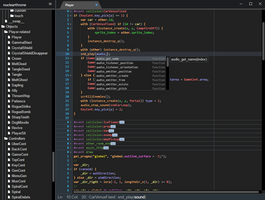
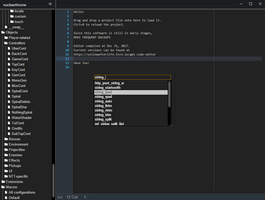
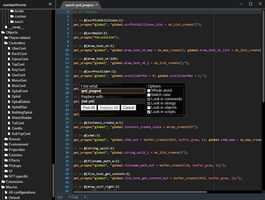
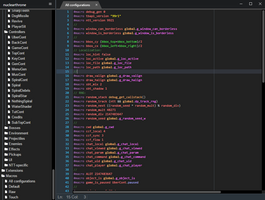
Hello! I have just uploaded the new version of the program, which adds and improves a number of things:
- The program now has a name, and that name is GMEdit.
- Added local variable highlighting and auto-completion.
To avoid this taking toll on extra large files, variables are re-checked upon saving.
This completes coverage of GMS2-style features as far as code display goes. - Added a GMS2-style resource filter dialog (Ctrl+T).
- Added a project-wide search dialog (Ctrl+Shift+F).
(project-wide replace coming later) - Related to above feature, comments can now contain link-tags, such as `// @[scr_some:4]`, which can be navigated to (F12 / middle click) to open the related resource. Supported formats are as following:
@[name]: Navigates to script/object.
@[object_name(event_name)]: Navigates to a specific event in an object (e.g. `@[obj_some(draw)]`)
@[destination:line number]: Navigates to a specific line in a script/event (e.g. `@[scr_some:4]` to open line 4 of scr_some).
@[destination:text]: Navigates to first occurrence of text in a script/event (e.g. `@[scr_some:draw_set_color]`) - Added a recent project list to the start page.
- Pressing Ctrl+W with no code tabs open now closes the project, taking you back to the start page.
- You can now navigate to definition of macros in GMS2 projects via middle-click/F12.
- Middle-clicking/pressing F12 on hexadecimal color constants ($BbGgRr/0xBbGgRr) opens a color picker dialog.
- Code inside gml_pragma("global") is now highlighted.
- You can now press Ctrl+Space to bring up auto-completion menu if you closed it or need it without starting to type.
- You can now add notes to GMS1 project macros - notes are saved into a separate file (with relation to which macro they were put before).
- Keyboard events are now generally labelled instead of having magic numbers.
- Tab titles now overflow to the left, as it is usually the end of the name that tells things apart with GM naming conventions.
- You can now press Ctrl+Shift+S to save all tabs
- You can now press Ctrl+1..Ctrl+9,Ctrl+0 to switch between the first 10 tabs open.
- Fixed a few minor oddities with syntax highlighting and auto-completion.
- Fixed a bug with GMX attribute printing (sometimes causing audio group names to vanish when updating GMS1 project macros)
... that's actually more things than I thought I've done.
Have fun!
Files
GMEdit-App-Only.zip 11 MB
Version 5 Dec 31, 2017
GMEdit-Windows.zip 76 MB
Version 5 Dec 31, 2017
Get GMEdit
Download NowName your own price
GMEdit
A high-end code editor for all things GameMaker
| Status | Released |
| Category | Tool |
| Author | YellowAfterlife |
| Tags | GameMaker |
More posts
- [beta] "Copy into New Window" and other noveltiesMar 25, 2025
- [stable] Compatibility tweaks and fixesDec 13, 2024
- [beta, stable] Small things and fixesOct 21, 2024
- [stable, beta] Some fixesMay 25, 2024
- [stable, beta] "Navigate to method" and various tweaksMay 10, 2024
- [stable, beta] A few things and GM updatesFeb 26, 2024
- [stable, beta] Small fixes and Return Of CoroutinesSep 06, 2023
- [stable, beta] GM2023.4 and multi-level tabsJun 08, 2023
- [stable, beta] GM2023.1 support and small thingsMar 12, 2023
- [stable, beta] GM updatesDec 24, 2022

Leave a comment
Log in with itch.io to leave a comment.