IMGXIS
A downloadable userscript for Windows, macOS, and Linux
IMGXIS (Image Magic Eyes) is a small userscript aimed to make the image viewing experiences in Firefox and Chromium based browsers much more pleasant.
In introduces panning, zooming, and the ability to preview the image against the different backgrounds. It also enables "pixelated" rendering for images, meaning that you will be able to preview small pixelart much easier.
To use it, you will need to install GreaseMonkey (for Firefox) or TamperMonkey (for Chromium). You can then click "download" to get .user.js file (and/or support the development).
Usage is straightforward - the userscript will automatically add in the controls whenever an image is opened via a direct link . Click & drag to pan around, mouse wheel to zoom towards/from the mouse point, click color buttons to change the page background, shift+click them to open color adjustment menu.
P.S.: The image in the preview GIF is "Minimalist Sidescroll City" by Lanea Zimmerman.
| Status | Released |
| Category | Tool |
| Platforms | Windows, macOS, Linux |
| Rating | Rated 4.9 out of 5 stars (12 total ratings) |
| Author | YellowAfterlife |
| Tags | userscript |
Download
Click download now to get access to the following files:
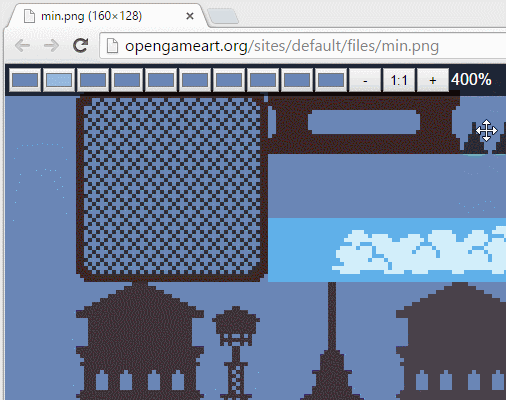
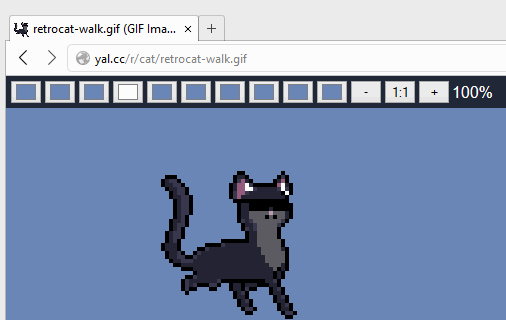
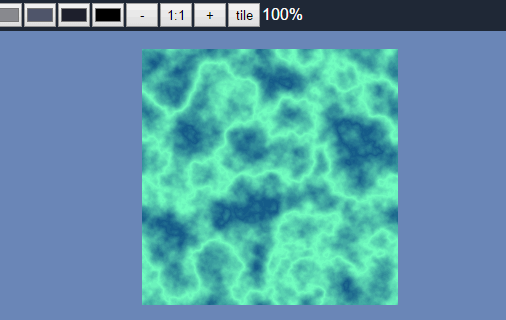
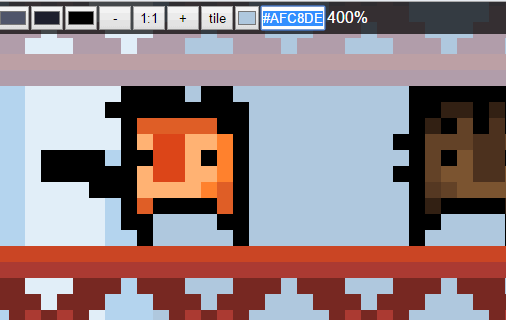
Comments
Log in with itch.io to leave a comment.
Hi there! This script is awesome, but I can't get it to load on images from the web– When opening a local image file, it functions as intended; but when clicking "open image in new tab" in chrome, the script doesn't activate properly. Tampermonkey claims that it loaded, but it doesn't appear.
Does anything pop up in the JS console (Ctrl+Shift+I)? And what browser are you using? I’ve only seen that the userscript struggles with very specific sites (like Patreon CDN) due to CORS (?).
incredible addon, been using it for years and cant imagine opening imgs without it
Thank you!
Very useful tool indeed! I only miss the option to pause animated gifs and go frame by frame.
That would be an interesting feature, though not straightforward to do in plain JavaScript - would have to find a matching JS library to parse GIFs and then make some sort of UI...
This looks very useful !
Nice! Thanks, but had to fix the scroll wheel funtionality:
panner.children[0].addEventListener("mousewheel", onmousewheel);
panner.children[0].addEventListener("DOMMouseScroll", onmousewheel);
panner.children[0] instead of window
Thanks! Will test and add that to the next update.