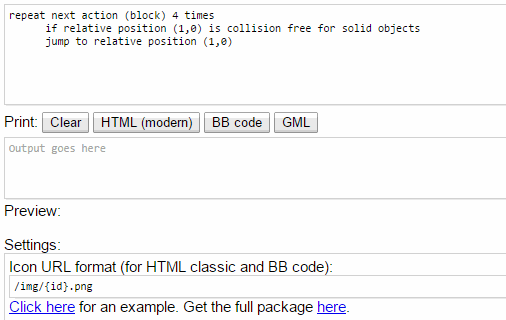GameMaker Visualizer
What's this:
GameMaker Visualizer is a program that manipulates "object information" output from YoYo Games' GameMaker (both Studio and older versions) to produce a variety of outputs:
- BB mode generates highlighted code and action blocks in commonly supported format, permitting for an easier to read DnD/code in questions/answers/tutorials on forums.
- HTML mode generates static HTML code that can be used to display object information/DnD/code on webpages (example).
- GML mode converts DnD blocks into equivalent lines of code. This mode can be useful both for actual conversion and for examining the logic behind the blocks.
Usage
Instructions vary depending on the area of the interest.
- If using BB mode for highlighting code, no additional setup or configuration is needed - the program will output a bunch of tags which will function fine on majority of forums and wbsites with BB/UBB code support.If you want to also display DnD icons, you will need to download the provided
pkg.zip, upload the icon directory (img) containing DnD icons somewhere, and set the Icon URL format string to point to that location. Depending on the particular BB code format, you may also need to change several options to match the expected format. - If you want to display snippets of DnD or GML on a site/blog, you'll need to upload
gminfo.pngandgmvisualizer.cssto your site, and include the CSS file on the pages of interest. Stylesheet can be customized to fit the blog theme, obviously. - For converting DnD blocks to GML, no additional setup is required. Code is output in "object information" format and displayed in highlighted form in the preview box for convenience.
Special syntax
For quick use as a highlighter for code snippets, I have included two "special cases" in the program's algorithm:
Inserting a single expression preceded with "```" will highlight it as an inline expression.
Inserting a piece of code with first line containing nothing but "```" will highlight it as a multi-line snippet (bearing similarity to "execute code" block but having no icon/indentation).
Source code
Source code is available on Github.
| Status | In development |
| Category | Tool |
| Platforms | HTML5 |
| Rating | Rated 5.0 out of 5 stars (2 total ratings) |
| Author | YellowAfterlife |
| Made with | GameMaker, Haxe |
| Tags | GameMaker, haxe |